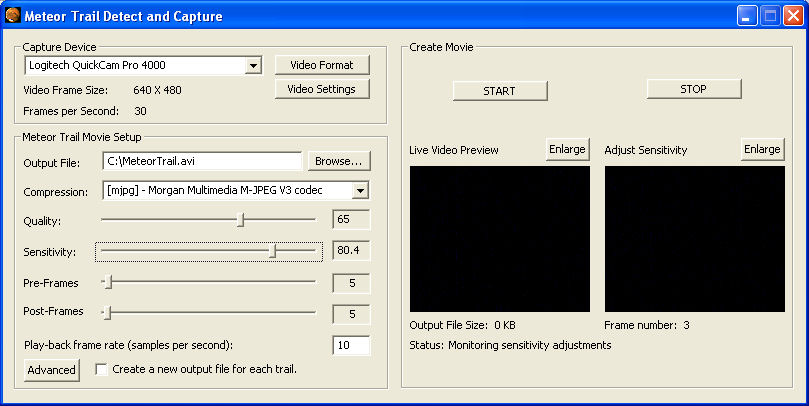Meteor Trail Imaging (HandyAvi Feature)
HandyAvi allows you to easily create meteor trail videos using a webcam.
HandyAvi employs a sophisticated motion detection algorithm which allows capture of ENTIRE meteor trails.
The HandyAvi triggering and recording algorithm allows smooth capture of tracks regardless of their length.
HandyAvi provides an option to store each recorded trail in its own individual file. File names are automatically generated and sequentially numbered. Names of existing files are skipped so that pre-existing files will not be overwritten.
The HandyAvi "Advanced" option will allow you to create "active region rectangles" and/or "active region Circles". Motion that occurs outside of your rectangles and/or circles will be ignored. This is useful for preventing triggering by motion of trees if you are trying to shoot lightning for example. Could also be used to avoid aircraft flyways if you are shooting meteors. The circular region option was specifically added for meteor detection using full-sky cameras so that events on the horizon(s) (such as headlights) can be eliminated.
An implicit on-the-fly dark-frame algorithm greatly reduces incidence of false detections caused by camera noise, star scintillation, and cosmic ray showers.
Your AVI file, after a night of recording, will be relatively small and contain only those frames associated with meteor trails (or other objects moving across the sky such as airplane trails of course.)
The system will also capture multiple lightning bolts and any other phenomena that trigger the motion detection system.
HandyAvi's Meteor Trail Capture Window: